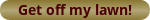How do you un-attach an image? Like in this post-
http://www.bgobsession.com/sons-washington/77894-redskins-re-sign-cb-deangelo-hall.html#post234912
The gif shows in the editor, the static pic doesn't.
http://www.bgobsession.com/sons-washington/77894-redskins-re-sign-cb-deangelo-hall.html#post234912
The gif shows in the editor, the static pic doesn't.

 }})