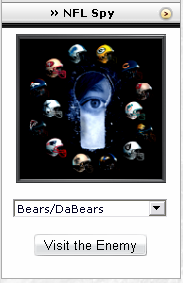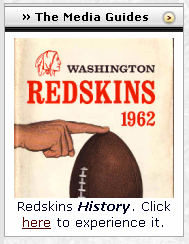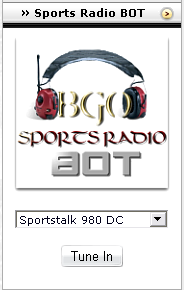- Joined
- Apr 11, 2009
- Messages
- 49,354
- Reaction score
- 7,245
- Points
- 2,244
- Location
- Greensboro, NC
- Military Branch

- Alma Mater

If you've been here long, you've no doubt learned one thing - there's a lot going on here 
So I thought it might be useful to highlight a feature, option, or user friendly nugget here every day or so.
Hopefully, you all will check in occasionally and pick up on something you maybe weren't entirely familiar with.
Feature of the Day - 'Profile Videos'
Did you know you could host a youtube video on your personal profile page? In fact, you can use one or both of two separate methods. If you want a profile video to show up when someone first opens your profile, first, find the video you want hosted on youtube. Hightlight and copy the alpha-numeric sequence ID at the end of the video url (ex: if the video url is http://www.youtube.com/watch?v=ep9JNXP9yQc copy only the ep9JNXP9yQc identifier). Go to 'User CP', select 'Edit Your Details', and scroll to the bottom of the page. In the 'You Tube Title' field, paste the code you copied, enter a title if you desire, and if you want the video to auto-play, enter '&autoplay=1' in the autoplay field. That's it!
If you'd like to have an additional video in your profile (this one located in the 'My Media' section of your profile), again go to 'User CP'. Scroll to the bottom of the page to the 'Goldbrick Options' and click on 'Profile Video'. Copy and paste the entire youtube url to your video in the field and save.
You're all set!
So I thought it might be useful to highlight a feature, option, or user friendly nugget here every day or so.
Hopefully, you all will check in occasionally and pick up on something you maybe weren't entirely familiar with.
Feature of the Day - 'Profile Videos'
Did you know you could host a youtube video on your personal profile page? In fact, you can use one or both of two separate methods. If you want a profile video to show up when someone first opens your profile, first, find the video you want hosted on youtube. Hightlight and copy the alpha-numeric sequence ID at the end of the video url (ex: if the video url is http://www.youtube.com/watch?v=ep9JNXP9yQc copy only the ep9JNXP9yQc identifier). Go to 'User CP', select 'Edit Your Details', and scroll to the bottom of the page. In the 'You Tube Title' field, paste the code you copied, enter a title if you desire, and if you want the video to auto-play, enter '&autoplay=1' in the autoplay field. That's it!
If you'd like to have an additional video in your profile (this one located in the 'My Media' section of your profile), again go to 'User CP'. Scroll to the bottom of the page to the 'Goldbrick Options' and click on 'Profile Video'. Copy and paste the entire youtube url to your video in the field and save.
You're all set!

 }})